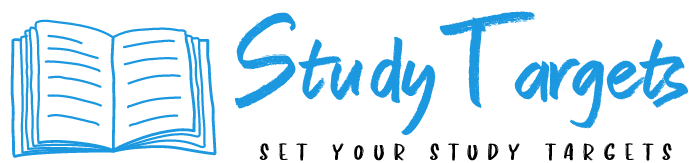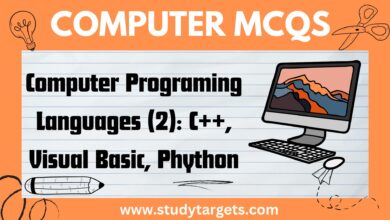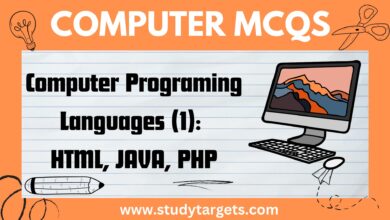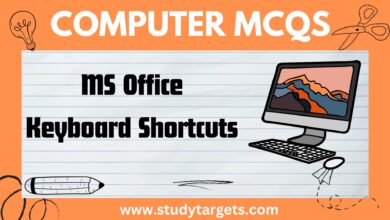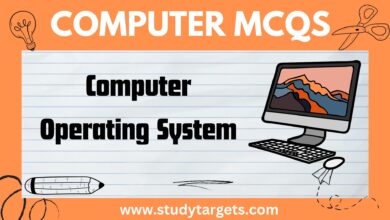MCQs: MS Office Applications: Computer MCQs
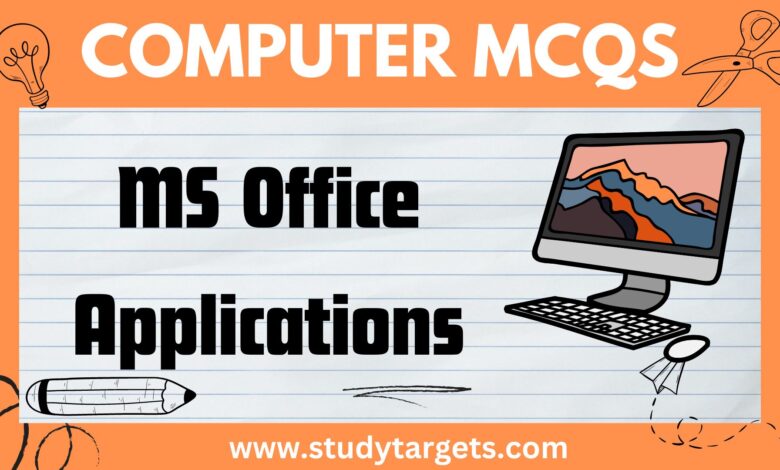
MS Office Applications
1. Which of the following is not an application in MS Office suite?
A) Word
B) Excel
C) PowerPoint
D) Access
E) Photoshop
Answer: E
2. Which feature allows users to check spelling and grammar in a document in MS Word?
A) AutoCorrect
B) AutoFormat
C) Spell Check
D) Thesaurus
Answer: C
3.Which of the following is not a chart type in MS Excel?
A) Bar Chart
B) Line Chart
C) Pie Chart
D) Radar Chart
E) All of the above are chart types in MS Excel
Answer: E
4.Which feature allows users to apply a specific formatting to a range of cells in MS Excel?
A) Cell Styles
B) Conditional Formatting
C) Data Bars
D) Icon Sets
Answer: A
5.Which of the following is not a slide layout in MS PowerPoint?
A) Title Slide
B) Content Slide
C) Picture Slide
D) Comparison Slide
Answer: C
6.Which feature allows users to create a hyperlink to a webpage or file in MS Word?
A) Hyperlink
B) Insert Object
C) Bookmark
D) Cross-reference
Answer: A
7.Which of the following is not a type of alignment in MS Excel?
A) Left
B) Center
C) Right
D) Justified
Answer: D
8.Which feature allows users to view multiple worksheets at the same time in MS Excel?
A) Window Split
B) Freeze Panes
C) View Side by Side
D) Group Worksheets
Answer: C
9.Which of the following is not a design theme in MS PowerPoint?
A) Office
B) Civic
C) Integral
D) Equity
Answer: B
10.Which feature allows users to apply a specific design to a document in MS Word?
A) Theme
B) Style
C) Font
D) Format Painter
Answer: A
11.Which of the following is not a function in MS Excel?
A) Sum
B) Average
C) Multiply
D) Concatenate
E) All of the above are functions in MS Excel
Answer: E
12.Which feature allows users to merge cells in MS Excel?
A) Merge and Center
B) Split Cells
C) Wrap Text
D) Text Orientation
Answer: A
13.Which of the following is not a view in MS Word?
A) Print Layout
B) Draft
C) Outline
D) Design
Answer: D
14.Which feature allows users to insert a picture or clipart in MS PowerPoint?
A) Picture
B) Clip Art
C) Shapes
D) SmartArt
Answer: B
15.Which of the following is not a type of page orientation in MS Word?
A) Portrait
B) Landscape
C) Square
Answer: C
16.Which feature allows users to insert a table in MS Word?
A) Insert Table
B) Table Styles
C) Table Tools
D) All of the above
Answer: D
17.Which of the following is not a type of chart element in MS Excel?
A) Data Series
B) Chart Title
C) Chart Area
D) Chart Background
Answer: D
18.Which feature allows users to create a custom animation in MS PowerPoint?
A) Animation Painter
B) Animation Pane
C) Slide Master
D) Design Ideas
Answer: B
MS Word
1. What is the file extension used by Microsoft Word?
A) .docx
B) .xlsx
C) .pptx
D) .pdf
Answer: A
2. What is the purpose of the Home tab in Microsoft Word?
A) To access formatting options
B) To access document properties
C) To insert images and graphics
D) To view document statistics
Answer: A
3.What is the purpose of the Page Layout tab in Microsoft Word?
A) To adjust margins and page orientation
B) To access document templates
C) To insert hyperlinks and bookmarks
D) To view document properties
Answer: A
4. What is the purpose of the References tab in Microsoft Word?
A) To add footnotes and endnotes
B) To insert images and graphics
C) To create tables of contents
D) To access document statistics
Answer: A
5. Which of the following is not a commonly used text formatting option in Microsoft Word?
A) Bold
B) Italics
C) Underline
D) Strikethrough
Answer: D
6. Which of the following is not a commonly used paragraph formatting option in Microsoft Word?
A) Alignment
B) Line spacing
C) Font color
D) Indentation
Answer: C
7. What is the purpose of the Find and Replace feature in Microsoft Word?
A) To search for specific text in a document
B) To replace specific text with new text
C) To correct spelling errors
D) To adjust font formatting
Answer: A and B
8. Which of the following is not a commonly used table formatting option in Microsoft Word?
A) Cell borders
B) Cell shading
C) Cell animation
D) Cell merging
Answer: C
9. What is the purpose of the Insert tab in Microsoft Word?
A) To insert images and graphics
B) To insert tables and charts
C) To insert page breaks and section breaks
D) All of the above
Answer: D
10.Which of the following is not a commonly used image formatting option in Microsoft Word?
A) Size and position
B) Border and shading
C) Alt text
D) Animation
Answer: D
11.What is the purpose of the Review tab in Microsoft Word?
A) To access document statistics
B) To check spelling and grammar
C) To insert comments and track changes
D) To adjust formatting options
Answer: B and C
12.Which of the following is not a commonly used chart type in Microsoft Word?
A) Line chart
B) Bar chart
C) Pie chart
D) 3D chart
Answer: D
13.What is the purpose of the Mailings tab in Microsoft Word?
A) To create envelopes and labels
B) To merge data from a data source
C) To access document statistics
D) To adjust formatting options
Answer: A and B
14.Which of the following is not a commonly used list formatting option in Microsoft Word?
A) Bulleted list
B) Numbered list
C) Multilevel list
D) Table list
Answer: D
15. What is the purpose of the Quick Access Toolbar in Microsoft Word?
A) To access frequently used commands
B) To create new documents
C) To insert images and graphics
D) To view document statistics
Answer: A
16. Which of the following is not a commonly used header or footer formatting option in Microsoft Word?
A) Page number
B) Document title
C) Date and time
D) Table of contents
Answer: D
17. What is the purpose of the File tab in Microsoft Word?
A) To access document properties
B) To save and open documents
C) To print and share documents
D) All of the above
Answer: D
18. Which of the following is not a commonly used document layout option in Microsoft Word?
A) Portrait
B) Landscape
C) Columns
D) Table of contents
Answer: D
MS Excel
1.What is the extension for an Excel spreadsheet file?
A. .xls
B. .doc
C. .pdf
D. .ppt
Answer: A
2. Which function is used to add up a range of cells in Excel?
A. COUNT
B. SUM
C. MAX
D. MIN
Answer: B
3. Which menu is used to insert a new worksheet in Excel?
A. File
B. Edit
C. View
D. Insert
Answer: D
4. Which function is used to find the average of a range of cells in Excel?
A. AVG
B. SUM
C. MAX
D. MIN
Answer: A
5. Which ribbon contains the “Merge & Center” option in Excel?
A. Home
B. Insert
C. Page Layout
D. Data
Answer: A
6. Which function is used to find the highest value in a range of cells in Excel?
A. COUNT
B. SUM
C. MAX
D. MIN
Answer: C
7. Which ribbon contains the “Sort” option in Excel?
A. Home
B. Insert
C. Page Layout
D. Data
Answer: D
8. Which function is used to find the lowest value in a range of cells in Excel?
A. COUNT
B. SUM
C. MAX
D. MIN
Answer: D
9. Which ribbon contains the “Conditional Formatting” option in Excel?
A. Home
B. Insert
C. Page Layout
D. Data
Answer: A
10. Which function is used to find the number of cells in a range that contain data in Excel?
A. COUNTA
B. COUNTIF
C. SUMIF
D. AVERAGEIF
Answer: A
11. Which ribbon contains the “Wrap Text” option in Excel?
A. Home
B. Insert
C. Page Layout
D. Data
Answer: A
12. Which function is used to find the number of cells in a range that meet a specific criterion in Excel?
A. COUNTA
B. COUNTIF
C. SUMIF
D. AVERAGEIF
Answer: B
13. Which ribbon contains the “Filter” option in Excel?
A. Home
B. Insert
C. Page Layout
D. Data
Answer: D
14. Which function is used to concatenate (join) two or more text strings in Excel?
A. CONCAT
B. CONCATENATE
C. JOIN
D. TEXTJOIN
Answer: B
15. Which ribbon contains the “Chart” option in Excel?
A. Home
B. Insert
C. Page Layout
D. Data
Answer: B
16.Which ribbon contains the “Freeze Panes” option in Excel?
A. Home
B. Insert
C. Page Layout
D. View
Answer: D
17. Which ribbon contains the “Page Break Preview” option in Excel?
A. Home
B. Insert
C. Page Layout
D. View
Answer: C
18. Which ribbon contains the “Sort” option in Excel?
A. Home
B. Insert
C. Page Layout
D. Data
Answer: D
19. Which function is used to find the rank of a number within a range of numbers in Excel?
A. RANK
B. PERCENTRANK
C. COUNTIF
D. SUMIF
Answer: A
20.Which ribbon contains the “Conditional Formatting” option in Excel?
A. Home
B. Insert
C. Page Layout
D. Data
Answer: A
21. Which ribbon contains the “Data Validation” option in Excel?
A. Home
B. Insert
C. Page Layout
D. Data
Answer: D
22. Which function is used to find the largest value in a range of cells in Excel?
A. MAX
B. MIN
C. AVERAGE
D. COUNT
Answer: A
MS Power Point
1. Which of the following is a feature of PowerPoint that allows users to create visually appealing presentations?
A) Clip Art
B) Chart Wizard
C) Slide Master
D) Presenter View
Answer: A
2. Which view allows users to see a thumbnail of all slides in their presentation?
A) Slide Sorter View
B) Normal View
C) Slide Master View
D) Reading View
Answer: A
3. Which feature allows users to add animation to individual elements on a slide?
A) Transition
B) Custom Animation
C) SmartArt
D) Themes
Answer: B
4. Which of the following is not a type of slide layout in PowerPoint?
A) Title Slide
B) Picture and Text
C) Two-Column
D) Bullet Point List
E) All of the above are types of slide layouts
Answer: E
5. Which of the following is a feature of PowerPoint that allows users to add sound effects, music, or voiceovers to their presentations?
A) Animation
B) Transition
C) Audio
D) Slide Master
Answer: C
6. Which of the following is a view that allows users to edit the overall design and formatting of their presentation?
A) Normal View
B) Slide Sorter View
C) Slide Master View
D) Reading View
Answer: C
7. Which feature allows users to create a continuous loop of their presentation?
A) Custom Animation
B) Slide Show
C) Presenter View
D) Rehearse Timings
Answer: B
8. Which of the following is not a type of PowerPoint slide transition?
A) Fade
B) Dissolve
C) Wipe
D) Clip Art
Answer: D
9. Which of the following is a feature of PowerPoint that allows users to create interactive, clickable graphics?
A) Clip Art
B) SmartArt
C) Animation
D) Hyperlinks
Answer: D
10. Which of the following is not a type of PowerPoint animation?
A) Entrance
B) Emphasis
C) Exit
D) Sound
Answer: D
11. Which feature allows users to preview their presentation before presenting it to an audience?
A) Slide Sorter View
B) Presenter View
C) Rehearse Timings
D) Animation Pane
Answer: B
12. Which of the following is a feature of PowerPoint that allows users to create 3D models and diagrams?
A) SmartArt
B) Clip Art
C) Charts
D) 3D Models
Answer: D
13. Which feature allows users to customize the color, font, and layout of their PowerPoint presentation?
A) Themes
B) Slide Transitions
C) Clip Art
D) Hyperlinks
Answer: A
14. Which of the following is a view that allows users to see how their presentation will look when printed?
A) Normal View
B) Reading View
C) Slide Sorter View
D) Print Preview
Answer: D
15. Which feature allows users to add text, graphics, and other elements to a slide without affecting the layout of the slide?
A) Slide Layout
B) SmartArt
C) Text Box
D) Clip Art
Answer: C
16. Which feature allows users to automatically arrange and align objects on a slide?
A) Snap to Grid
B) Distribute Horizontally
C) Align Middle
D) Group Objects
Answer: A
17. Which feature allows users to add video to their PowerPoint presentation?
A) Animation
B) Transition
C) Audio
D) Media
Answer: D
18. Which of the following is not a type of PowerPoint chart?
A) Line Chart
B) Bar Chart
C) Pie Chart
D) Gantt Chart
E) All of the above are types of PowerPoint charts
Answer: E
19. Which feature allows users to create a custom color scheme for their PowerPoint presentation?
A) Themes
B) Slide Transitions
C) Color Picker
D) Format Painter
Answer: C
20. Which view allows users to see a full-screen preview of their PowerPoint presentation?
A) Slide Sorter View
B) Normal View
C) Reading View
D) Slide Show View
Answer: D
21. Which feature allows users to add a watermark to their PowerPoint presentation?
A) Clip Art
B) SmartArt
C) Background Styles
D) Page Setup
Answer: C
22. Which feature allows users to create interactive quizzes in their PowerPoint presentation?
A) Hyperlinks
B) Action Buttons
C) SmartArt
D) Animation
Answer: B
23. Which feature allows users to add comments to a PowerPoint presentation for collaboration purposes?
A) Review Comments
B) Slide Transitions
C) Hyperlinks
D) Slide Master
Answer: A
24. Which feature allows users to insert a table into their PowerPoint presentation?
A) Tables
B) SmartArt
C) Charts
D) Clip Art
Answer: A
25. Which of the following is a feature of PowerPoint that allows users to create a custom slide show from a larger presentation?
A) Custom Show
B) Presenter View
C) Rehearse Timings
D) Animation Pane
Answer: A
26. Which feature allows users to create a graph or chart directly from their PowerPoint presentation?
A) Chart Wizard
B) SmartArt
C) Clip Art
D) Themes
Answer: A
MS Access
1. Which of the following is not a type of database object in MS Access?
A) Tables
B) Forms
C) Reports
D) Macros
E) All of the above are types of database objects
Answer: E
2. Which of the following is not a data type in MS Access?
A) Text
B) Number
C) Currency
D) Picture
Answer: D
3. Which feature allows users to search for specific data within a table in MS Access?
A) Find
B) Search
C) Query
D) Filter
Answer: D
4. Which of the following is a function in MS Access that allows users to perform calculations on data in a table?
A) Expression Builder
B) Function Wizard
C) Aggregate Function
D) Math Function
Answer: C
5. Which feature allows users to create a relationship between two tables in MS Access?
A) Join
B) Lookup Wizard
C) Relationship Wizard
D) Table Design View
Answer: C
6. Which of the following is not a query type in MS Access?
A) Select Query
B) Update Query
C) Append Query
D) Delete Query
E) All of the above are query types in MS Access
Answer: E
7. Which feature allows users to group and summarize data in a table or query in MS Access?
A) Filter
B) Sort
C) PivotTable
D) Join
Answer: C
8. Which of the following is not a report layout in MS Access?
A) Columnar
B) Tabular
C) Form
D) Justified
Answer: D
9. Which feature allows users to specify criteria to filter data in a report in MS Access?
A) Grouping
B) Sorting
C) Parameters
D) Totals
Answer: C
10. Which of the following is not a type of form in MS Access?
A) Single Form
B) Split Form
C) Tabbed Form
D) Query Form
Answer: D
11. Which feature allows users to create a custom calculation in a query in MS Access?
A) Expression Builder
B) Query Wizard
C) Function Builder
D) Aggregate Function
Answer: A
12. Which of the following is not a data validation rule in MS Access?
A) Required Field
B) Unique Value
C) Range Check
D) Referential Integrity
Answer: D
13. Which feature allows users to create a backup copy of their MS Access database?
A) Save As
B) Backup Database
C) Export
D) Compact and Repair
Answer: B
14. Which of the following is not a join type in MS Access?
A) Inner Join
B) Outer Join
C) Cross Join
D) Self Join
E) All of the above are join types in MS Access
Answer: E
15. Which feature allows users to specify how data should be displayed in a field in a table or query in MS Access?
A) Format
B) Validation Rule
C) Input Mask
D) Default Value
Answer: A
16. Which of the following is not a way to create a new table in MS Access?
A) Table Design View
B) Table Wizard
C) Import Table
D) Export Table
Answer: D
17. Which feature allows users to automatically sort data in a table or query in MS Access?
A) Sort Ascending
B) Sort Descending
C) Sort A to Z
D) Sort Z to A
Answer: A