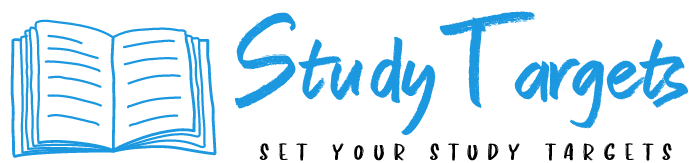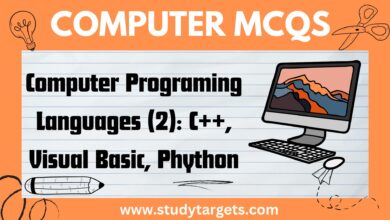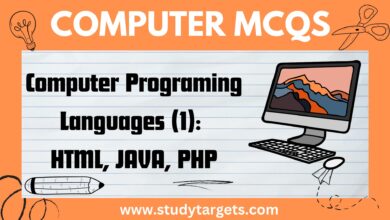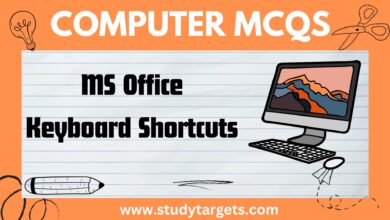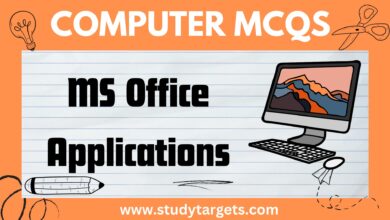Computer Operating System
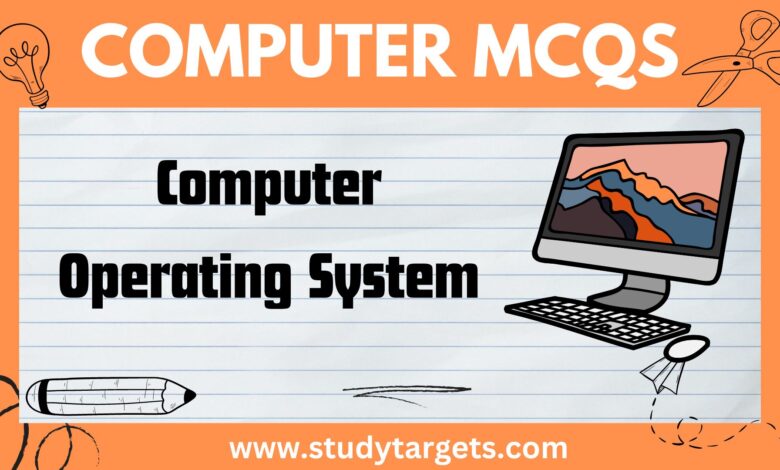
Computer Operating System
1. What is the purpose of an operating system?
A) To connect computers to the internet
B) To manage computer hardware and software
C) To create computer programs
D) To design computer networks
Answer: B
2. Which operating system is used by most personal computers?
A) macOS
B) Windows
C) Linux
D) Chrome OS
Answer: B
3. Which of the following is not an example of an operating system?
A) Microsoft Office
B) Android
C) iOS
D) Ubuntu
Answer: A
4. Which operating system is commonly used for servers and supercomputers?
A) Windows
B) macOS
C) Linux
D) Chrome OS
Answer: C
5. What is the primary function of the kernel in an operating system?
A) To manage hardware resources
B) To provide a graphical user interface
C) To run applications
D) To connect to the internet
Answer: A
6. Which of the following is not a type of user account in an operating system?
A) Administrator
B) Standard
C) Guest
D) Viewer
Answer: D
7. What is the name of the operating system used by Apple computers?
A) Windows
B) macOS
C) Linux
D) Chrome OS
Answer: B
8. Which of the following is not a feature of modern operating systems?
A) Multi-tasking
B) Virtual memory
C) Internet connectivity
D) Dial-up modem support
Answer: D
9. Which of the following is not a function of the file system in an operating system?
A) Organizing and managing files
B) Deleting files
C) Creating new files
D) Printing documents
Answer: D
10. What is the main difference between 32-bit and 64-bit operating systems?
A) 64-bit operating systems can only run on Intel processors
B) 32-bit operating systems can only use up to 4GB of RAM
C) 64-bit operating systems can only run 32-bit applications
D) 32-bit operating systems are faster than 64-bit operating systems
Answer: B
11. Which of the following is not a commonly used file system in operating systems?
A) NTFS
B) HFS+
C) FAT32
D) TXT
Answer: D
12. Which of the following is not a function of the task manager in an operating system?
A) Viewing running processes
B) Managing system services
C) Monitoring system performance
D) Adjusting display settings
Answer: D
13. Which of the following is not a type of memory used by operating systems?
A) Cache
B) RAM
C) Flash
D) ROM
Answer: C
14. What is the purpose of device drivers in an operating system?
A) To manage network connections
B) To provide a graphical user interface
C) To control hardware devices
D) To run applications
Answer: C
15. Which of the following is not a commonly used command-line interface in operating systems?
A) Command Prompt
B) PowerShell
C) Terminal
D) Control Panel
Answer: D
16. Which of the following is not a common type of computer virus that can infect operating systems?
A) Worm
B) Trojan horse
C) Spyware
D) Firewall
Answer: D
17. Which of the following is not a method of data backup commonly used in operating systems?
A) Cloud backup
B) External hard drive backup
C) Tape backup
D) Print backup
Answer: D
18. Which of the following is not a common utility program found in operating systems?
A) Disk Cleanup
B) Disk Defragmenter
C) Virus Scanner
D) Video Editor
Answer: D
19. Which of the following is not a method of user authentication commonly used in operating systems?
A) Password
B) Fingerprint scanner
C) Voice recognition
D) Email confirmation
Answer: D) Email Confirmation
20. Which of the following is not a version of Microsoft Windows?
A) Windows 7
B) Windows 8
C) Windows 10
D) macOS
Answer: D
21. Which of the following is not a function of the Start menu in Microsoft Windows?
A) Launching applications
B) Shutting down the computer
C) Adjusting display settings
D) Accessing system settings
Answer: C
22. Which of the following is not a feature of Microsoft Windows Taskbar?
A) Application shortcuts
B) System tray icons
C) Search box
D) File Explorer
Answer: D
23. What is the name of the built-in anti-virus program in Microsoft Windows?
A) Windows Defender
B) Norton AntiVirus
C) McAfee AntiVirus
D) Avast AntiVirus
Answer: A
24. Which of the following is not a method of user authentication in Microsoft Windows?
A) Password
B) PIN
C) Facial recognition
D) Voice recognition
Answer: D
25. What is the name of the default web browser in Microsoft Windows?
A) Google Chrome
B) Mozilla Firefox
C) Microsoft Edge
D) Internet Explorer
Answer: C
26. Which of the following is not a type of user account in Microsoft Windows?
A) Administrator
B) Standard
C) Guest
D) Developer
Answer: D
27. Which of the following is not a tool included in Microsoft Windows Administrative Tools?
A) Device Manager
B) Task Scheduler
C) System Configuration
D) Command Prompt
Answer: D
28. Which of the following is not a commonly used keyboard shortcut in Microsoft Windows?
A) Ctrl + C
B) Ctrl + V
C) Ctrl + X
D) Ctrl + Z
Answer: D
29. Which of the following is not a type of Microsoft Windows file system?
A) NTFS
B) FAT32
C) HFS+
D) exFAT
Answer: C
30. Which of the following is not a function of Microsoft Windows File Explorer?
A) Browsing files and folders
B) Copying and moving files
C) Managing system settings
D) Creating and deleting files
Answer: C
31. What is the purpose of the System Configuration tool in Microsoft Windows?
A) To manage network connections
B) To adjust system startup options
C) To control hardware devices
D) To run applications
Answer: B
32. Which of the following is not a feature of Microsoft Windows Task Manager?
A) Viewing running processes
B) Monitoring system performance
C) Adjusting display settings
D) Ending unresponsive applications
Answer: C
33. What is the purpose of the Control Panel in Microsoft Windows?
A) To manage hardware devices
B) To control user accounts
C) To adjust system settings
D) To run applications
Answer: C
34. Which of the following is not a commonly used Microsoft Windows utility program?
A) Disk Cleanup
B) Disk Defragmenter
C) Paint
D) System Restore
Answer: C
35. Which of the following is not a commonly used feature of Microsoft Windows Clipboard?
A) Copying and pasting text
B) Copying and pasting images
C) Copying and pasting files
D) Copying and pasting music
Answer: D
36. Which of the following is not a built-in application in Microsoft Windows?
A) Microsoft Office
B) Windows Media Player
C) Notepad
D) Paint
Answer: A
37. Which of the following is not a type of user interface in Microsoft Windows?
A) Command Line Interface (CLI)
B) Graphical User Interface (GUI)
C) Natural Language Interface (NLI)
D) Web-based User Interface (WUI)
Answer: D
38. Which of the following is not a commonly used feature of Microsoft Windows Task View?
A) Switching between open windows
B) Creating virtual desktops
C) Viewing running processes
D) Snapping windows side-by-side
Answer: C)Viewing running processes