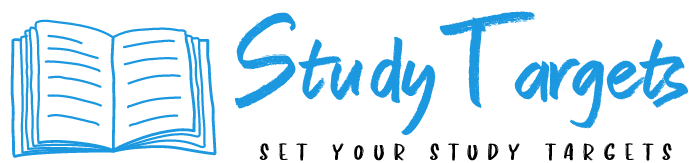Uncategorized
MS Office Applications (Word, Excel, PowerPoint, Access, Outlook)
6. MS Office Applications (Word, Excel, PowerPoint, Access, Outlook)
- What is MS Word used for?
- Word processing.
- What is MS Excel used for?
- Spreadsheets and data analysis.
- What is MS PowerPoint used for?
- Creating presentations.
- What is MS Access used for?
- Database management.
- What is MS Outlook used for?
- Email and personal information management.
- How do you create a new document in MS Word?
- Click on ‘File’ then ‘New’ or use the shortcut Ctrl + N.
- How do you insert a chart in MS Excel?
- Go to the ‘Insert’ tab and select ‘Chart’.
- How do you add a slide in MS PowerPoint?
- Click ‘New Slide’ under the ‘Home’ tab or use the shortcut Ctrl + M.
- How do you create a new table in MS Access?
- Click on ‘Table Design’ in the ‘Create’ tab.
- How do you send an email in MS Outlook?
- Click on ‘New Email’, compose your message, and click ‘Send’.
- What is a template in MS Word?
- A pre-designed document you can use to create a new document with the same formatting and structure.
- What is a function in MS Excel?
- A predefined formula that performs calculations using specific values in a particular order.
- What is a slide transition in MS PowerPoint?
- An effect that occurs between slides during a presentation.
- What is a query in MS Access?
- A way to search for and retrieve specific data from a database.
- What is a calendar event in MS Outlook?
- An item that schedules a meeting, appointment, or reminder.
- How do you use mail merge in MS Word?
- Combine a template document with a data source to personalize letters or labels.
- What is a pivot table in MS Excel?
- A tool that summarizes large amounts of data by grouping and aggregating it.
- How do you insert a video in MS PowerPoint?
- Go to the ‘Insert’ tab, select ‘Video’, and choose the video file.
- What is a primary key in MS Access?
- A unique identifier for a record in a database table.
- How do you set up an email account in MS Outlook?
- Go to ‘File’ > ‘Account Settings’ > ‘New’ and follow the prompts to add an email account.