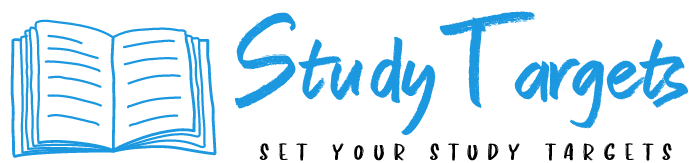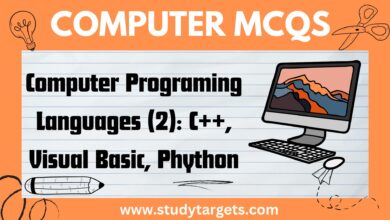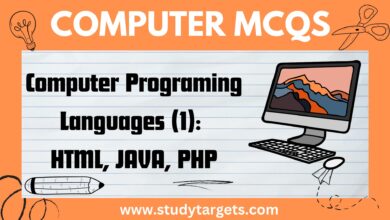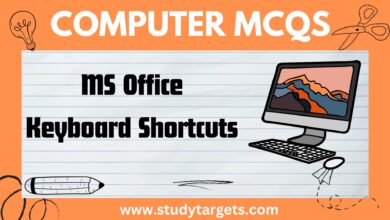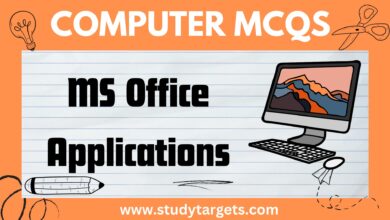MCQs: Input, Output & Storage devices in Computer: Computer MCQs
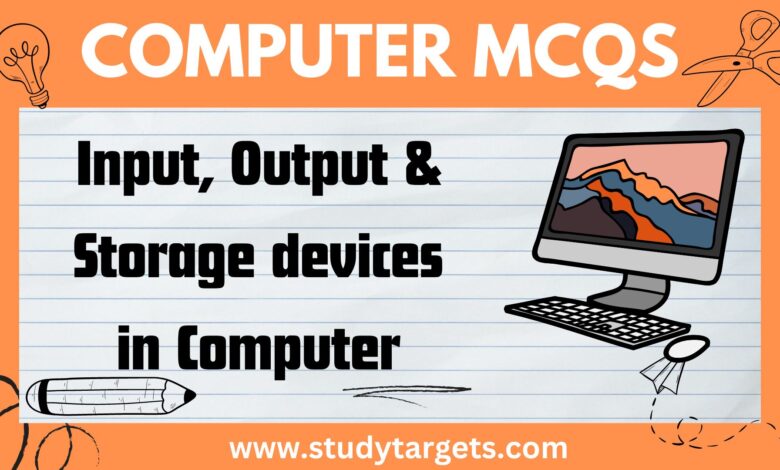
Input & Output Devices in Computer
1.Which of the following is an input device?
a) Printer
b) Keyboard
c) Monitor
d) Speaker
Answer: b) Keyboard
2. Which of the following is an output device?
a) Mouse
b) Scanner
c) Printer
d) Webcam
Answer: c) Printer
3. Which of the following input devices uses light to detect movement?
a) Mouse
b) Touchpad
c) Trackball
d) Joystick
Answer: a) Mouse
4. Which of the following output devices uses ink to print images?
a) Inkjet printer
b) Laser printer
c) Dot matrix printer
d) Thermal printer
Answer: a) Inkjet printer
5. Which of the following input devices is used to capture still images?
a) Webcam
b) Scanner
c) Microphone
d) Joystick
Answer: a) Webcam
6. Which of the following output devices is used to display text and graphics?
a) Monitor
b) Printer
c) Projector
d) Speaker
Answer: a) Monitor
7. Which of the following input devices is used to draw and sketch?
a) Graphics tablet
b) Barcode scanner
c) Touchscreen
d) Joystick
Answer: a) Graphics tablet
8. Which of the following output devices is used to display images on a large screen?
a) Monitor
b) Projector
c) Printer
d) Speaker
Answer: b) Projector
9. Which of the following input devices is used to enter data by scanning barcodes?
a) Barcode scanner
b) Keyboard
c) Mouse
d) Joystick
Answer: a) Barcode scanner
10. Which of the following output devices is used to print text and images on paper?
a) Printer
b) Monitor
c) Speaker
d) Projector
Answer: a) Printer
11. Which of the following input devices is used to capture sound?
a) Microphone
b) Webcam
c) Graphics tablet
d) Touchpad
Answer: a) Microphone
12. Which of the following output devices is used to play audio?
a) Monitor
b) Printer
c) Speaker
d) Projector
Answer: c) Speaker
13. Which of the following input devices is used to enter data by touching the screen?
a) Touchscreen
b) Keyboard
c) Mouse
d) Graphics tablet
Answer: a) Touchscreen
14. Which of the following output devices is used to display information in a portable device?
a) Monitor
b) Printer
c) Speaker
d) Display screen
Answer: d) Display screen
15. Which of the following input devices is used to enter data by moving a pointing device on a surface?
a) Mouse
b) Keyboard
c) Joystick
d) Touchpad
Answer: a) Mouse
16. Which of the following output devices is used to display information in a three-dimensional format?
a) Monitor
b) Projector
c) Printer
d) 3D printer
Answer: d) 3D printer
17. Which of the following input devices is used to scan documents and images?
a) Scanner
b) Keyboard
c) Mouse
d) Microphone
Answer: a) Scanner
18. Which of the following output devices is used to display information in a large public space?
a) Monitor
b) Projector
c) Printer
d) Speaker
Answer: b) Projector
19. Which of the following input devices is used to enter data by typing?
a) Keyboard
b) Mouse
c) Joystick
d) Touchpad
Answer: a) Keyboard
Storage Devices in Computer
1. Which of the following is an example of primary storage?
a) Hard disk drive
b) Solid-state drive
c) Random-access memory (RAM)
d) Compact disc (CD)
Answer: c) Random-access memory (RAM)
2. Which of the following is an example of secondary storage?
a) Random-access memory (RAM)
b) Read-only memory (ROM)
c) Hard disk drive
d) Solid-state drive
Answer: c) Hard disk drive
3. Which of the following storage devices uses magnetic disks to store data?
a) Hard disk drive
b) Solid-state drive
c) Compact disc (CD)
d) Flash drive
Answer: a) Hard disk drive
4. Which of the following storage devices uses flash memory to store data?
a) Hard disk drive
b) Solid-state drive
c) Compact disc (CD)
d) Floppy disk
Answer: b) Solid-state drive
5. Which of the following storage devices has the largest storage capacity?
a) Floppy disk
b) Compact disc (CD)
c) Digital versatile disc (DVD)
d) Blu-ray disc
Answer: d) Blu-ray disc
6. Which of the following storage devices is used to store backup copies of data?
a) Flash drive
b) External hard disk drive
c) Cloud storage
d) Solid-state drive
Answer: b) External hard disk drive
7. Which of the following storage devices is used to store music and video files?
a) Floppy disk
b) Compact disc (CD)
c) Digital versatile disc (DVD)
d) Flash drive
Answer: c) Digital versatile disc (DVD)
8. Which of the following storage devices is used to store data in a portable, easy-to-carry format?
a) Hard disk drive
b) Solid-state drive
c) Floppy disk
d) USB flash drive
Answer: d) USB flash drive
9. Which of the following storage devices is used to store data permanently?
a) Random-access memory (RAM)
b) Read-only memory (ROM)
c) Compact disc (CD)
d) Solid-state drive
Answer: b) Read-only memory (ROM)
10. Which of the following storage devices is used to store data on optical disks?
a) Hard disk drive
b) Solid-state drive
c) Compact disc (CD)
d) Flash drive
Answer: c) Compact disc (CD)
11. Which of the following storage devices is used to store data on a tape?
a) Magnetic tape drive
b) Optical disc drive
c) Solid-state drive
d) Floppy disk drive
Answer: a) Magnetic tape drive
12. Which of the following storage devices is used to store data on magnetic disks that spin at high speeds?
a) Hard disk drive
b) Solid-state drive
c) USB flash drive
d) CD-ROM drive
Answer: a) Hard disk drive
13. Which of the following storage devices is used to store data wirelessly?
a) Bluetooth drive
b) Wi-Fi drive
c) Cloud storage
d) External hard disk drive
Answer: c) Cloud storage
14. Which of the following storage devices is used to store data in a read-only format?
a) Hard disk drive
b) USB flash drive
c) CD-ROM
d) Floppy disk
Answer: c) CD-ROM
15. Which of the following storage devices is used to store data on a small chip?
a) Hard disk drive
b) Solid-state drive
c) Floppy disk
d) Zip disk
Answer: b) Solid-state drive